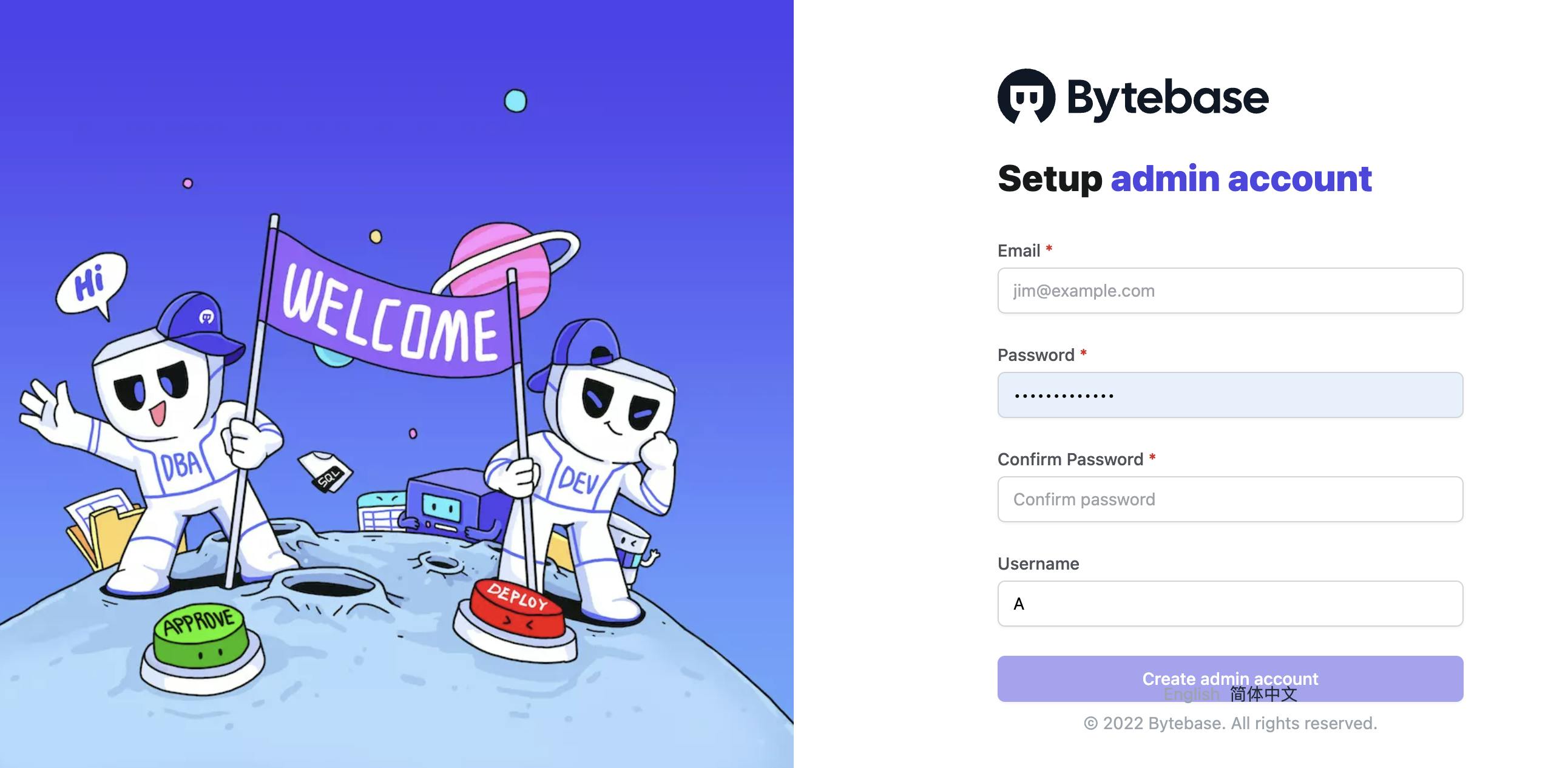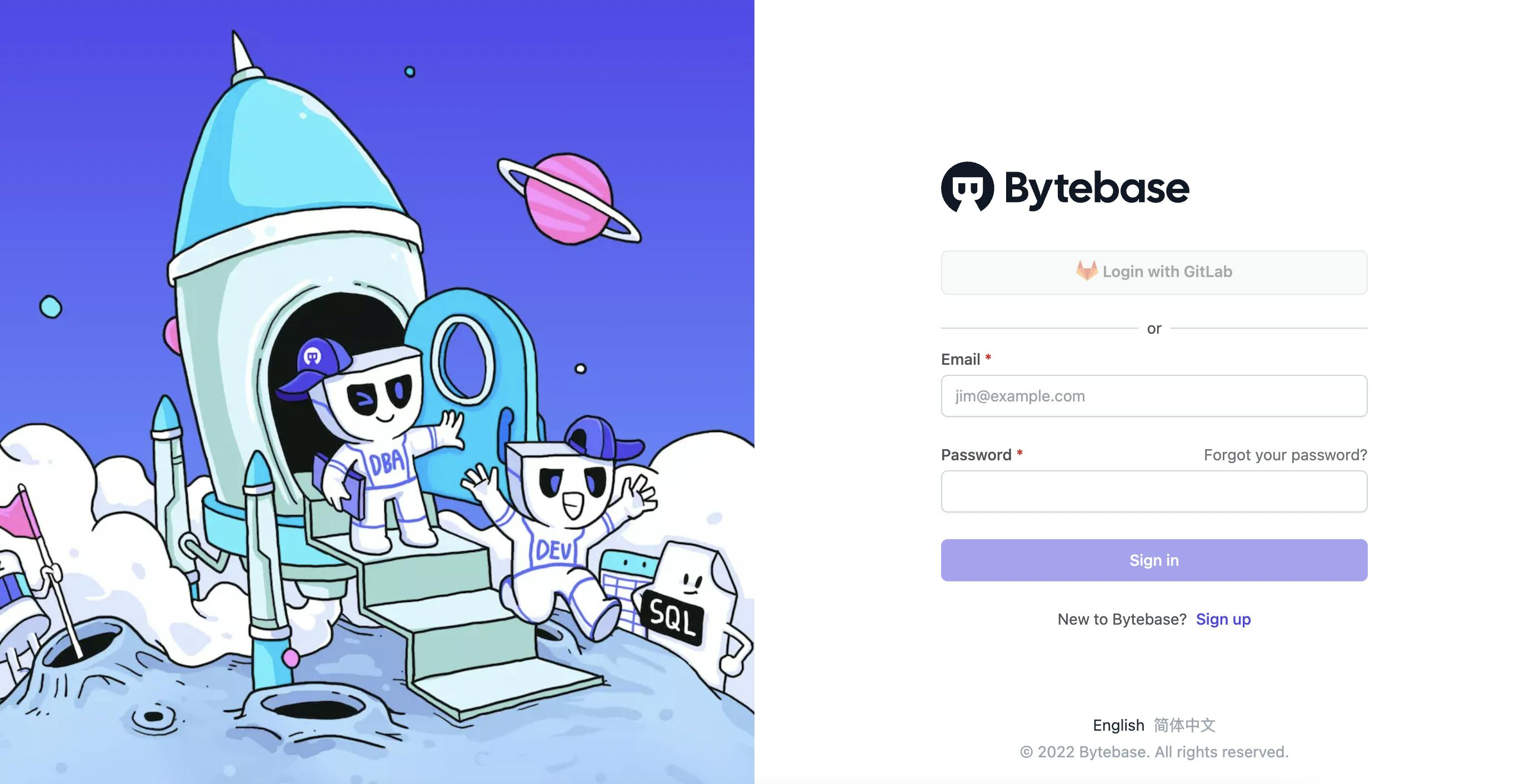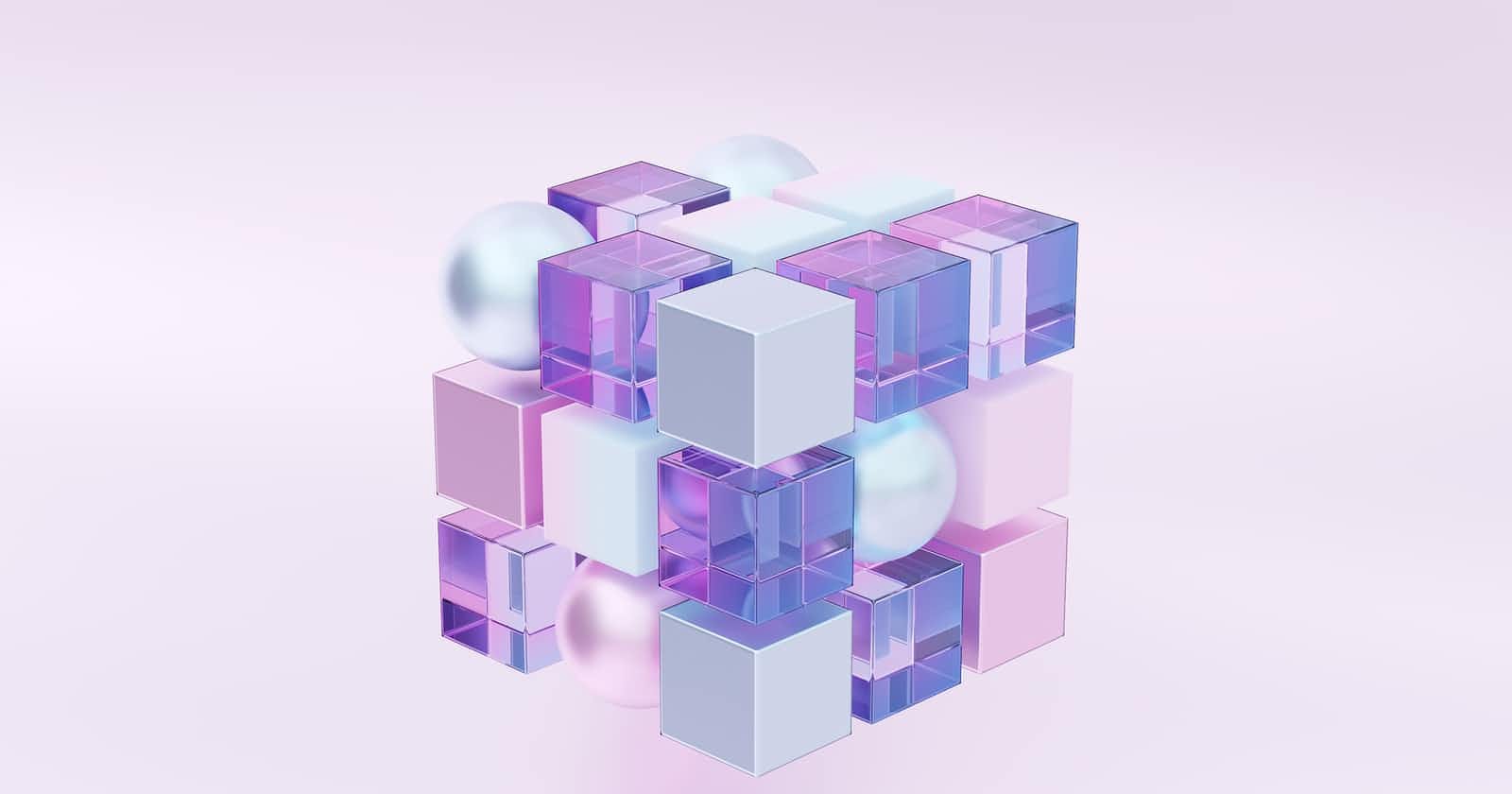It's easy to run Bytebase locally with Docker, then how to deploy it on an online service? We take Render as an example.
- Fork Bytebase into your own repository - since we can't update files in Bytebase directly, we need to make our copy. Only in this way can we do file customization.
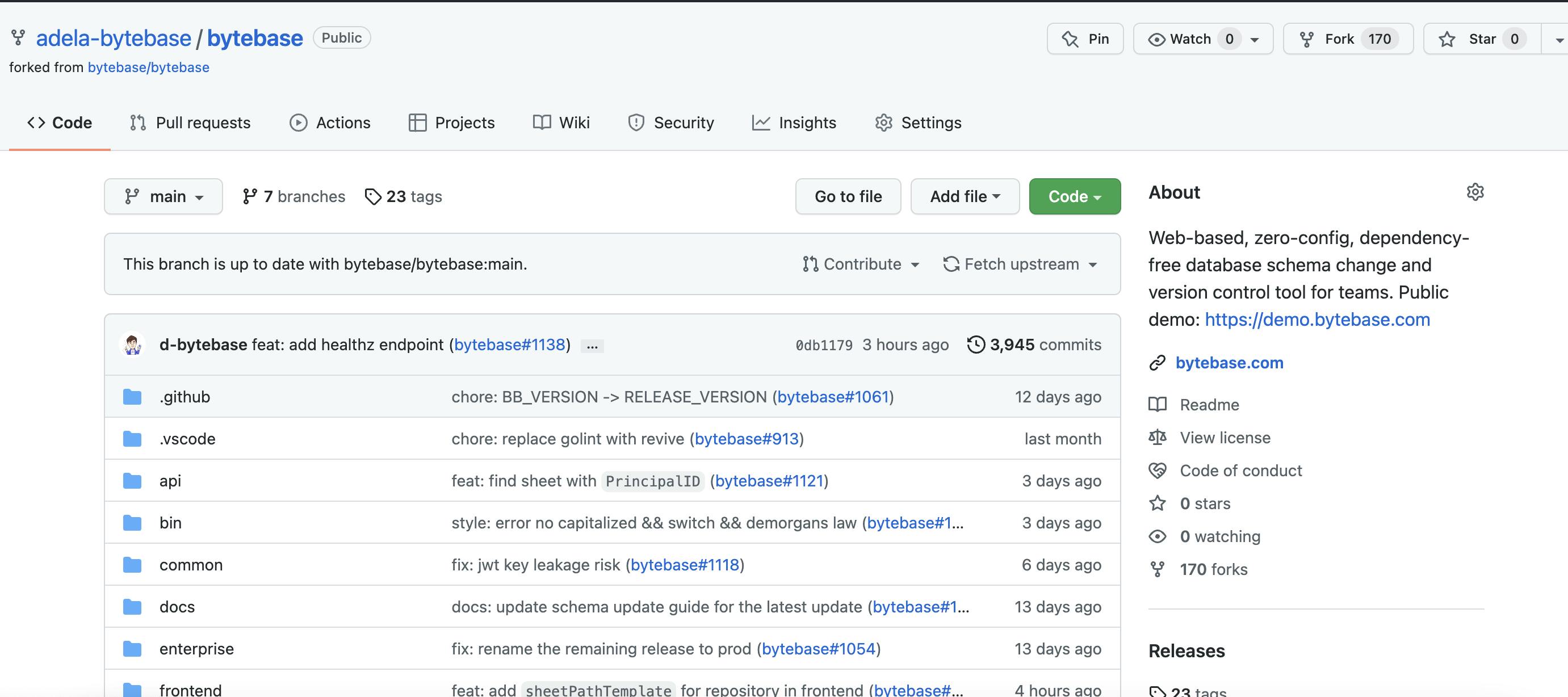
- Make a local copy for easy editing.
git clone git@github.com:adela-bytebase/bytebase.git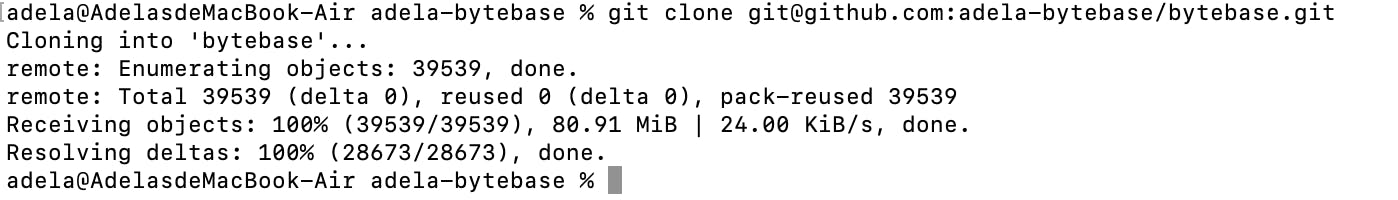
- Find
staging.shfile, it's the script for deploying Bytebase for the stage environment. We can make a copy and tweak it a little. According to https://bytebase.com/docs/reference/command-line, here we rename itdevrel-demo.sh
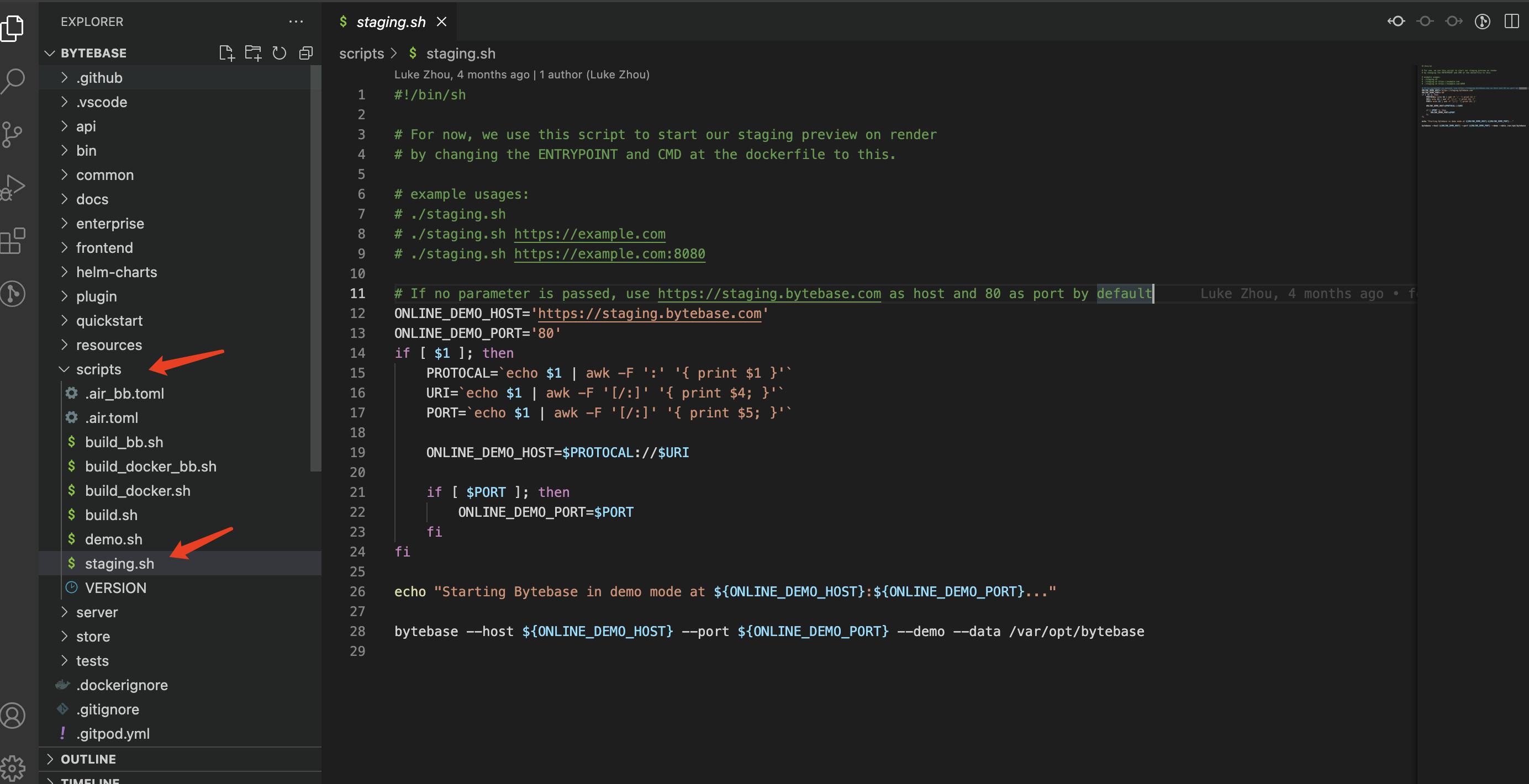
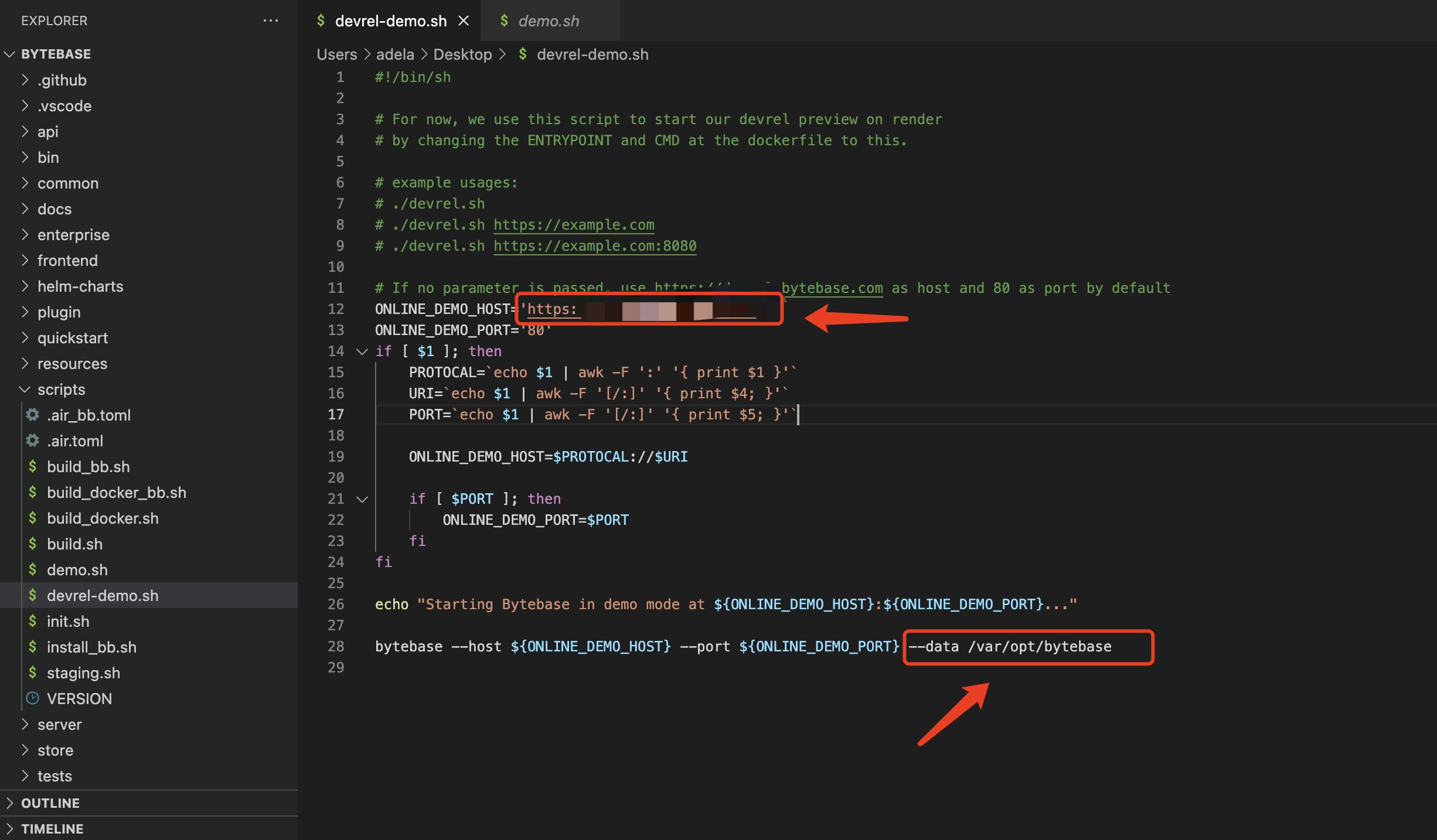 We remove
We remove --demo which decides whether use demo data - for our case, we don't need demo data.
- Now, we Log in Render, Create a
Web Service.
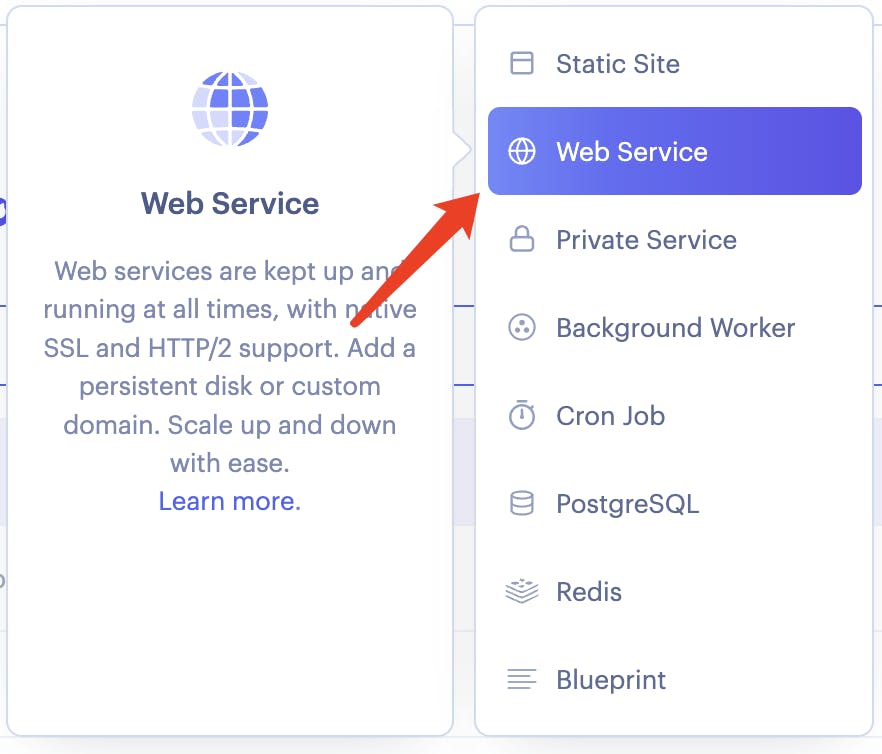
Choose your branch.
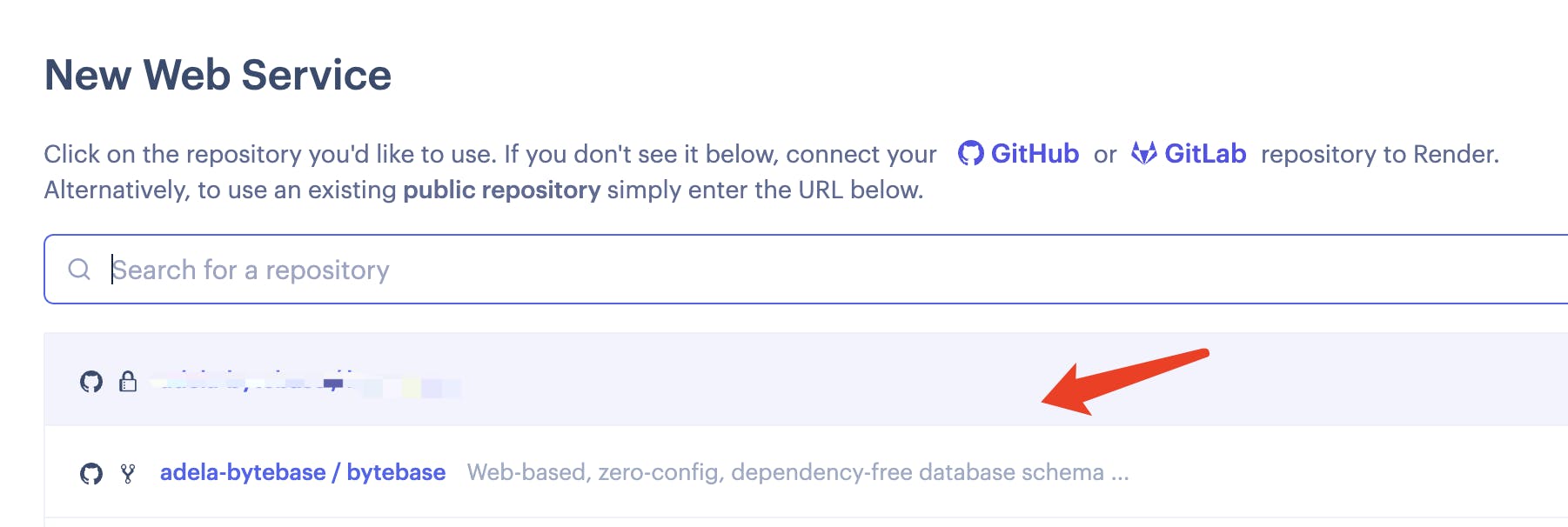
Config under the
Settingspage.
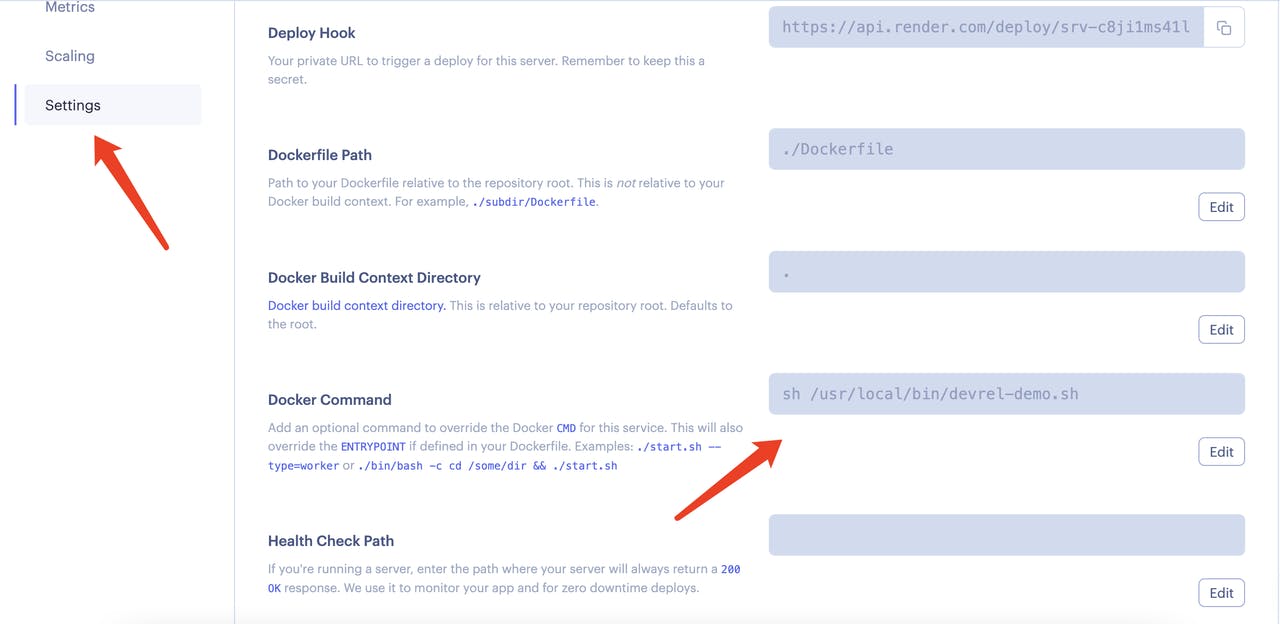
- Add a persistent disk under the
Diskspage. Otherwise, the data will be lost. If you accidentally run the deploy script with some test data and want to clear it, delete the disk and add it again.
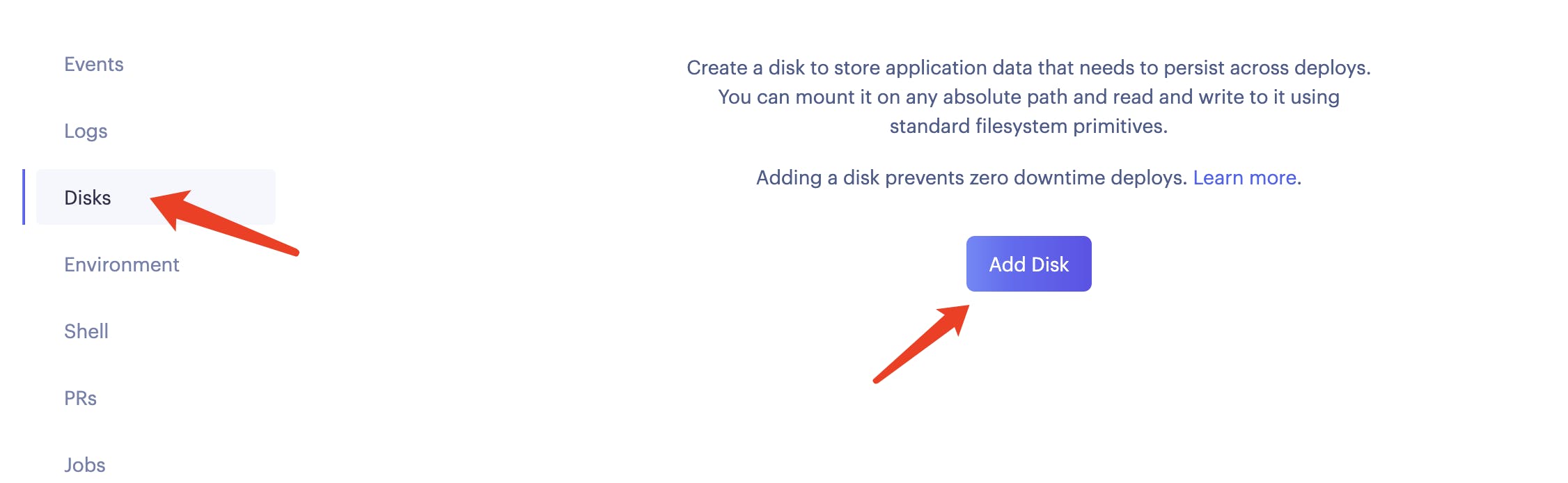
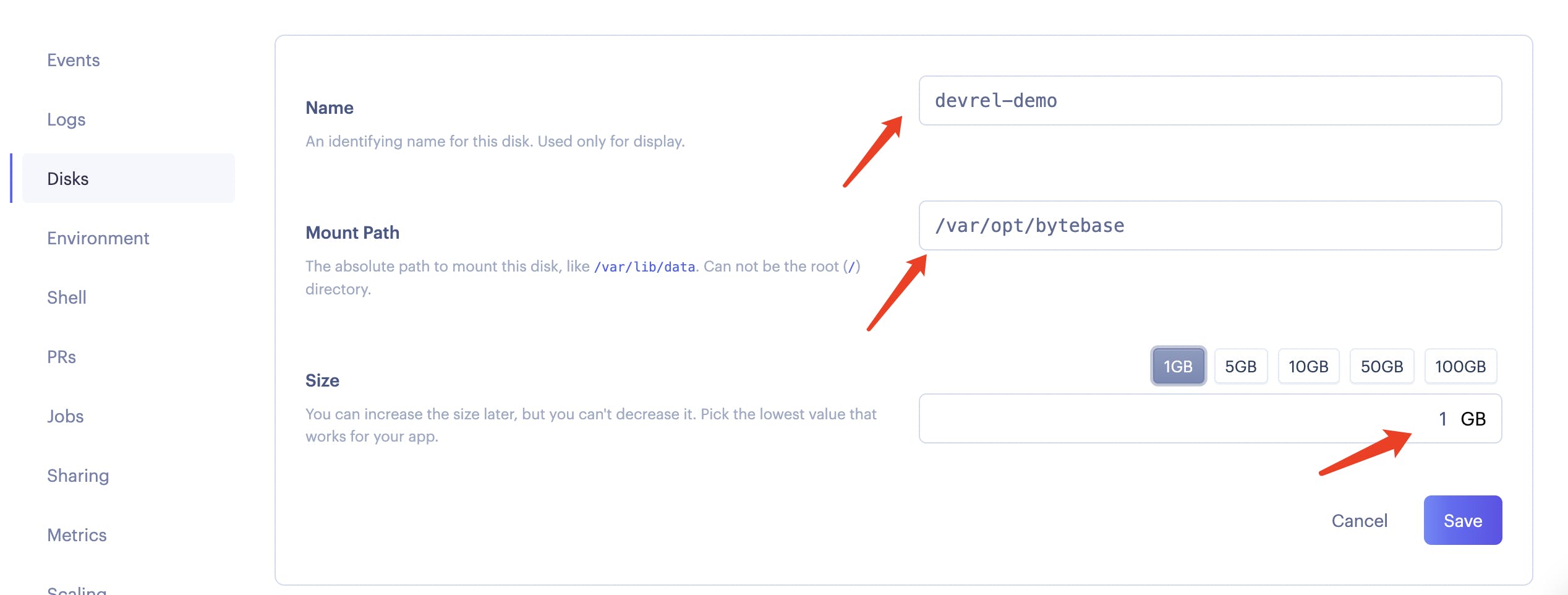
- Do deployment!

- And visit the site! Make sure you have the highest admin role. :D